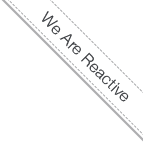Running Panamax In CoreOS On Top Of OpenStack
- 8/13/14 3:19 PM
- Arash Kaffamanesh
Panamax: Docker Management for Humans


Panamax was released yesterday by CenturyLink and I was so delighted and excited about the announcement and wanted to see it in action on the latest stable release of CoreOS running on top of our OpenStack and I'd like to share the following simple steps for those who might want to discover this brilliant master peace of dokcerization management technology and the first Open Cloud Application Management Platform (OpenCamp).
Follow these steps to get your Panamax running in less than 30 minutes.
$ wget http://stable.release.core-os.net/amd64-usr/367.1.0/coreos_production_openstack_image.img.bz2
$ bunzip coreos_production_openstack_image.img.bz2
$ source keystonerc_admin
$ glance image-create --name "CoreOS 367.1.0" --container-format bare --disk-format qcow2 --file coreos_production_openstack_image.img --is-public True
Run your first instance through Horizon, assign a floating IP (optional) and open the port 3000 in your security group.
$ ssh -i <key> core@<coreos-ip>
$ sudo -i
$ mkdir panamax && cd panamax
$ wget http://download.panamax.io/installer/pmx-installer-latest.zip
$ unzip pmx-installer-latest.zip
$ ./coreos install --stable
By running the command above Panamax pulls 3 containers (Centrylink Panamax UI, API and Google Cadvisor) and the installation will need approx. 15 minutes to finish (depending on your network speed) and you shall see something like this at the end:
Aug 17 23:49:34 panamax.novalocal docker[619]: [4c3dda8e] -job create(PMX_CADVISOR) = OK (0)
Aug 17 23:49:35 panamax.novalocal docker[619]: [4c3dda8e] -job create(PMX_API) = OK (0)
Panamax install complete :-)
And here are the images:
$ panamax # docker images
REPOSITORY TAG IMAGE ID CREATED VIRTUAL SIZE
centurylink/panamax-ui latest ef13762f6644 5 days ago 438.8 MB
centurylink/panamax-api latest 32f8079fce55 5 days ago 436.9 MB
google/cadvisor 0.1.0 54f91874541e 9 weeks ago 817.6 MB
Point your browser to your nice Panamax and enjoy:
http://<coreos-ip>:3000
Note: docker attach doesn't work somehow on CoreOS, to be able to drop yourself into the panamax.ui or api container or any other containers managed by Panamax, find the docker PID with the following command:
#docker inspect --format '{{.State.Pid}}' `docker ps -a | grep centurylink/panamax-ui | awk '{print $1; exit}'`
--> PID will be printed here, ie. 18795
and use "nsenter" to drop yourself into the container:
# nsenter --target 18795 --mount --uts --ipc --net --pid
That's it!